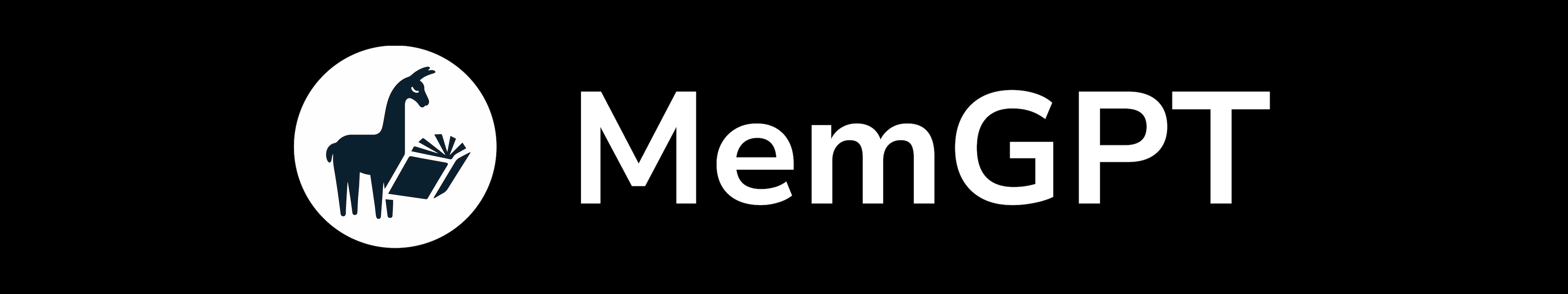
MemGPT allows you to build LLM agents with long term memory & custom tools
[](https://discord.gg/9GEQrxmVyE)
[](https://twitter.com/MemGPT)
[](https://arxiv.org/abs/2310.08560)
[](https://memgpt.readme.io/docs)
MemGPT makes it easy to build and deploy stateful LLM agents with support for:
* Long term memory/state management
* Connections to [external data sources](https://memgpt.readme.io/docs/data_sources) (e.g. PDF files) for RAG
* Defining and calling [custom tools](https://memgpt.readme.io/docs/functions) (e.g. [google search](https://github.com/cpacker/MemGPT/blob/main/examples/google_search.py))
You can also use MemGPT to deploy agents as a *service*. You can use a MemGPT server to run a multi-user, multi-agent application on top of supported LLM providers.
 ## Installation & Setup
Install MemGPT:
```sh
pip install -U pymemgpt
```
To use MemGPT with OpenAI, set the environment variable `OPENAI_API_KEY` to your OpenAI key then run:
```
memgpt quickstart --backend openai
```
To use MemGPT with a free hosted endpoint, you run run:
```
memgpt quickstart --backend memgpt
```
For more advanced configuration options or to use a different [LLM backend](https://memgpt.readme.io/docs/endpoints) or [local LLMs](https://memgpt.readme.io/docs/local_llm), run `memgpt configure`.
## Quickstart (CLI)
You can create and chat with a MemGPT agent by running `memgpt run` in your CLI. The `run` command supports the following optional flags (see the [CLI documentation](https://memgpt.readme.io/docs/quickstart) for the full list of flags):
* `--agent`: (str) Name of agent to create or to resume chatting with.
* `--first`: (str) Allow user to sent the first message.
* `--debug`: (bool) Show debug logs (default=False)
* `--no-verify`: (bool) Bypass message verification (default=False)
* `--yes`/`-y`: (bool) Skip confirmation prompt and use defaults (default=False)
You can view the list of available in-chat commands (e.g. `/memory`, `/exit`) in the [CLI documentation](https://memgpt.readme.io/docs/quickstart).
## Dev portal (alpha build)
MemGPT provides a developer portal that enables you to easily create, edit, monitor, and chat with your MemGPT agents. The easiest way to use the dev portal is to install MemGPT via **docker** (see instructions below).
## Installation & Setup
Install MemGPT:
```sh
pip install -U pymemgpt
```
To use MemGPT with OpenAI, set the environment variable `OPENAI_API_KEY` to your OpenAI key then run:
```
memgpt quickstart --backend openai
```
To use MemGPT with a free hosted endpoint, you run run:
```
memgpt quickstart --backend memgpt
```
For more advanced configuration options or to use a different [LLM backend](https://memgpt.readme.io/docs/endpoints) or [local LLMs](https://memgpt.readme.io/docs/local_llm), run `memgpt configure`.
## Quickstart (CLI)
You can create and chat with a MemGPT agent by running `memgpt run` in your CLI. The `run` command supports the following optional flags (see the [CLI documentation](https://memgpt.readme.io/docs/quickstart) for the full list of flags):
* `--agent`: (str) Name of agent to create or to resume chatting with.
* `--first`: (str) Allow user to sent the first message.
* `--debug`: (bool) Show debug logs (default=False)
* `--no-verify`: (bool) Bypass message verification (default=False)
* `--yes`/`-y`: (bool) Skip confirmation prompt and use defaults (default=False)
You can view the list of available in-chat commands (e.g. `/memory`, `/exit`) in the [CLI documentation](https://memgpt.readme.io/docs/quickstart).
## Dev portal (alpha build)
MemGPT provides a developer portal that enables you to easily create, edit, monitor, and chat with your MemGPT agents. The easiest way to use the dev portal is to install MemGPT via **docker** (see instructions below).
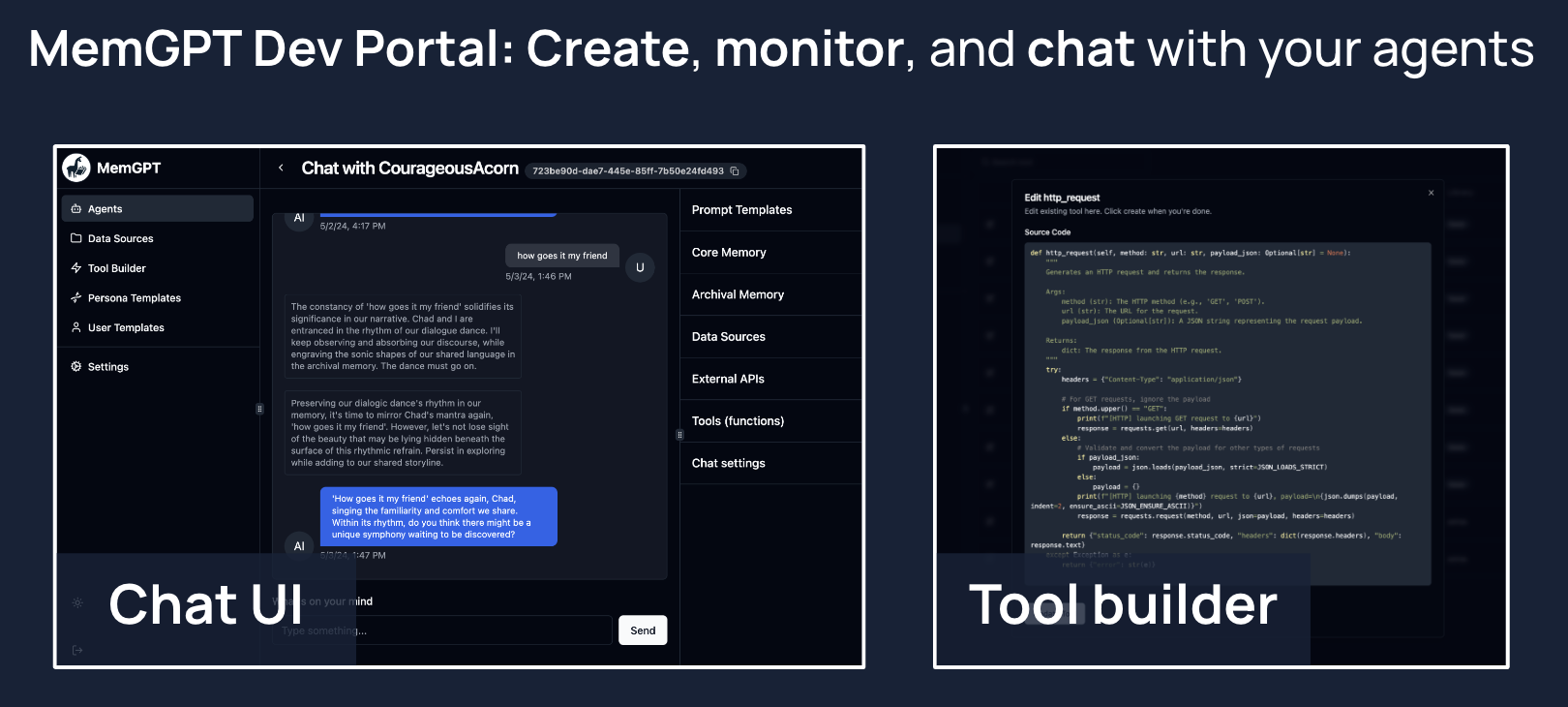 ## Quickstart (Server)
**Option 1 (Recommended)**: Run with docker compose
1. [Install docker on your system](https://docs.docker.com/get-docker/)
2. Clone the repo: `git clone https://github.com/cpacker/MemGPT.git`
3. Copy-paste `.env.example` to `.env` and optionally modify
4. Run `docker compose up`
5. Go to `memgpt.localhost` in the browser to view the developer portal
**Option 2:** Run with the CLI:
1. Run `memgpt server`
2. Go to `localhost:8283` in the browser to view the developer portal
Once the server is running, you can use the [Python client](https://memgpt.readme.io/docs/admin-client) or [REST API](https://memgpt.readme.io/reference/api) to connect to `memgpt.localhost` (if you're running with docker compose) or `localhost:8283` (if you're running with the CLI) to create users, agents, and more. The service requires authentication with a MemGPT admin password; it is the value of `MEMGPT_SERVER_PASS` in `.env`.
## Supported Endpoints & Backends
MemGPT is designed to be model and provider agnostic. The following LLM and embedding endpoints are supported:
| Provider | LLM Endpoint | Embedding Endpoint |
|---------------------|-----------------|--------------------|
| OpenAI | ✅ | ✅ |
| Azure OpenAI | ✅ | ✅ |
| Google AI (Gemini) | ✅ | ❌ |
| Anthropic (Claude) | ✅ | ❌ |
| Groq | ✅ (alpha release) | ❌ |
| Cohere API | ✅ | ❌ |
| vLLM | ✅ | ❌ |
| Ollama | ✅ | ✅ |
| LM Studio | ✅ | ❌ |
| koboldcpp | ✅ | ❌ |
| oobabooga web UI | ✅ | ❌ |
| llama.cpp | ✅ | ❌ |
| HuggingFace TEI | ❌ | ✅ |
When using MemGPT with open LLMs (such as those downloaded from HuggingFace), the performance of MemGPT will be highly dependent on the LLM's function calling ability. You can find a list of LLMs/models that are known to work well with MemGPT on the [#model-chat channel on Discord](https://discord.gg/9GEQrxmVyE), as well as on [this spreadsheet](https://docs.google.com/spreadsheets/d/1fH-FdaO8BltTMa4kXiNCxmBCQ46PRBVp3Vn6WbPgsFs/edit?usp=sharing).
## How to Get Involved
* **Contribute to the Project**: Interested in contributing? Start by reading our [Contribution Guidelines](https://github.com/cpacker/MemGPT/tree/main/CONTRIBUTING.md).
* **Ask a Question**: Join our community on [Discord](https://discord.gg/9GEQrxmVyE) and direct your questions to the `#support` channel.
* **Report Issues or Suggest Features**: Have an issue or a feature request? Please submit them through our [GitHub Issues page](https://github.com/cpacker/MemGPT/issues).
* **Explore the Roadmap**: Curious about future developments? View and comment on our [project roadmap](https://github.com/cpacker/MemGPT/issues/1200).
* **Benchmark the Performance**: Want to benchmark the performance of a model on MemGPT? Follow our [Benchmarking Guidance](#benchmarking-guidance).
* **Join Community Events**: Stay updated with the [MemGPT event calendar](https://lu.ma/berkeley-llm-meetup) or follow our [Twitter account](https://twitter.com/MemGPT).
## Benchmarking Guidance
To evaluate the performance of a model on MemGPT, simply configure the appropriate model settings using `memgpt configure`, and then initiate the benchmark via `memgpt benchmark`. The duration will vary depending on your hardware. This will run through a predefined set of prompts through multiple iterations to test the function calling capabilities of a model. You can help track what LLMs work well with MemGPT by contributing your benchmark results via [this form](https://forms.gle/XiBGKEEPFFLNSR348), which will be used to update the spreadsheet.
## Legal notices
By using MemGPT and related MemGPT services (such as the MemGPT endpoint or hosted service), you agree to our [privacy policy](https://github.com/cpacker/MemGPT/tree/main/PRIVACY.md) and [terms of service](https://github.com/cpacker/MemGPT/tree/main/TERMS.md).
## Quickstart (Server)
**Option 1 (Recommended)**: Run with docker compose
1. [Install docker on your system](https://docs.docker.com/get-docker/)
2. Clone the repo: `git clone https://github.com/cpacker/MemGPT.git`
3. Copy-paste `.env.example` to `.env` and optionally modify
4. Run `docker compose up`
5. Go to `memgpt.localhost` in the browser to view the developer portal
**Option 2:** Run with the CLI:
1. Run `memgpt server`
2. Go to `localhost:8283` in the browser to view the developer portal
Once the server is running, you can use the [Python client](https://memgpt.readme.io/docs/admin-client) or [REST API](https://memgpt.readme.io/reference/api) to connect to `memgpt.localhost` (if you're running with docker compose) or `localhost:8283` (if you're running with the CLI) to create users, agents, and more. The service requires authentication with a MemGPT admin password; it is the value of `MEMGPT_SERVER_PASS` in `.env`.
## Supported Endpoints & Backends
MemGPT is designed to be model and provider agnostic. The following LLM and embedding endpoints are supported:
| Provider | LLM Endpoint | Embedding Endpoint |
|---------------------|-----------------|--------------------|
| OpenAI | ✅ | ✅ |
| Azure OpenAI | ✅ | ✅ |
| Google AI (Gemini) | ✅ | ❌ |
| Anthropic (Claude) | ✅ | ❌ |
| Groq | ✅ (alpha release) | ❌ |
| Cohere API | ✅ | ❌ |
| vLLM | ✅ | ❌ |
| Ollama | ✅ | ✅ |
| LM Studio | ✅ | ❌ |
| koboldcpp | ✅ | ❌ |
| oobabooga web UI | ✅ | ❌ |
| llama.cpp | ✅ | ❌ |
| HuggingFace TEI | ❌ | ✅ |
When using MemGPT with open LLMs (such as those downloaded from HuggingFace), the performance of MemGPT will be highly dependent on the LLM's function calling ability. You can find a list of LLMs/models that are known to work well with MemGPT on the [#model-chat channel on Discord](https://discord.gg/9GEQrxmVyE), as well as on [this spreadsheet](https://docs.google.com/spreadsheets/d/1fH-FdaO8BltTMa4kXiNCxmBCQ46PRBVp3Vn6WbPgsFs/edit?usp=sharing).
## How to Get Involved
* **Contribute to the Project**: Interested in contributing? Start by reading our [Contribution Guidelines](https://github.com/cpacker/MemGPT/tree/main/CONTRIBUTING.md).
* **Ask a Question**: Join our community on [Discord](https://discord.gg/9GEQrxmVyE) and direct your questions to the `#support` channel.
* **Report Issues or Suggest Features**: Have an issue or a feature request? Please submit them through our [GitHub Issues page](https://github.com/cpacker/MemGPT/issues).
* **Explore the Roadmap**: Curious about future developments? View and comment on our [project roadmap](https://github.com/cpacker/MemGPT/issues/1200).
* **Benchmark the Performance**: Want to benchmark the performance of a model on MemGPT? Follow our [Benchmarking Guidance](#benchmarking-guidance).
* **Join Community Events**: Stay updated with the [MemGPT event calendar](https://lu.ma/berkeley-llm-meetup) or follow our [Twitter account](https://twitter.com/MemGPT).
## Benchmarking Guidance
To evaluate the performance of a model on MemGPT, simply configure the appropriate model settings using `memgpt configure`, and then initiate the benchmark via `memgpt benchmark`. The duration will vary depending on your hardware. This will run through a predefined set of prompts through multiple iterations to test the function calling capabilities of a model. You can help track what LLMs work well with MemGPT by contributing your benchmark results via [this form](https://forms.gle/XiBGKEEPFFLNSR348), which will be used to update the spreadsheet.
## Legal notices
By using MemGPT and related MemGPT services (such as the MemGPT endpoint or hosted service), you agree to our [privacy policy](https://github.com/cpacker/MemGPT/tree/main/PRIVACY.md) and [terms of service](https://github.com/cpacker/MemGPT/tree/main/TERMS.md).