The original PR was reverted because the new caret positioning callpath triggered a skparagraph assert. The assert has been removed. Relanding the PR with no changes applied.
Reverts flutter/flutter#143281
Initiated by: LongCatIsLooong
Reason for reverting: https://github.com/flutter/flutter/issues/143797
Original PR Author: LongCatIsLooong
Reviewed By: {justinmc, jason-simmons}
This change reverts the following previous change:
Original Description:
The behavior largely remains the same, except:
1. The EOT cursor `(textLength, downstream)` for text ending in the opposite writing direction as the paragraph is now placed at the visual end of the last line.
For example, in a LTR paragraph, the EOT cursor for `aA` (lowercase for LTR and uppercase for RTL) is placed to the right of the line: `aA|` (it was `a|A` before).
This matches the behavior of most applications that do logical order arrow key navigation instead of visual order navigation.
And it makes the navigation order consistent for `aA\naA`:
```
|aA => aA| => aA| => aA => aA => aA
aA aA aA |aA aA| aA|
(1) (2) (3) (4) (5) (6)
```
This is indeed still pretty confusing as (2) and (3), as well as (5) and (6) are hard to distinguish (when the I beam has a large width they are actually visually distinguishable -- they use the same anchor but one gets painted to the left and the other to the right. I noticed that emacs does the same).
But logical order navigation will always be confusing in bidi text, in one way or another.
Interestingly there are 3 different behaviors I've observed in chrome:
- the chrome download dialog (which I think uses GTK text widgets but not sure which version) gives me 2 cursors when navigating bidi text, and
- its HTML fields only show one, and presumably they place the I beam at the **trailing edge** of the character (which makes more sense for backspacing I guess).
- On the other hand, its (new) omnibar seems to use visual order arrow navigation
Side note: we may need to update the "tap to place the caret here" logic to handle the case where the tap lands outside of the text and the text ends in the opposite writing direction.
2. Removed the logarithmic search. The same could be done using the characters package but when glyphInfo tells you about the baseline location in the future we probably don't need the `getBoxesForRange` call. This should fix https://github.com/flutter/flutter/issues/123424.
## Internal Tests
This is going to change the image output of some internal golden tests. I'm planning to merge https://github.com/flutter/flutter/pull/143281 before this to avoid updating the same golden files twice for invalid selections.
The behavior largely remains the same, except:
1. The EOT cursor `(textLength, downstream)` for text ending in the opposite writing direction as the paragraph is now placed at the visual end of the last line.
For example, in a LTR paragraph, the EOT cursor for `aA` (lowercase for LTR and uppercase for RTL) is placed to the right of the line: `aA|` (it was `a|A` before).
This matches the behavior of most applications that do logical order arrow key navigation instead of visual order navigation.
And it makes the navigation order consistent for `aA\naA`:
```
|aA => aA| => aA| => aA => aA => aA
aA aA aA |aA aA| aA|
(1) (2) (3) (4) (5) (6)
```
This is indeed still pretty confusing as (2) and (3), as well as (5) and (6) are hard to distinguish (when the I beam has a large width they are actually visually distinguishable -- they use the same anchor but one gets painted to the left and the other to the right. I noticed that emacs does the same).
But logical order navigation will always be confusing in bidi text, in one way or another.
Interestingly there are 3 different behaviors I've observed in chrome:
- the chrome download dialog (which I think uses GTK text widgets but not sure which version) gives me 2 cursors when navigating bidi text, and
- its HTML fields only show one, and presumably they place the I beam at the **trailing edge** of the character (which makes more sense for backspacing I guess).
- On the other hand, its (new) omnibar seems to use visual order arrow navigation
Side note: we may need to update the "tap to place the caret here" logic to handle the case where the tap lands outside of the text and the text ends in the opposite writing direction.
2. Removed the logarithmic search. The same could be done using the characters package but when glyphInfo tells you about the baseline location in the future we probably don't need the `getBoxesForRange` call. This should fix https://github.com/flutter/flutter/issues/123424.
## Internal Tests
This is going to change the image output of some internal golden tests. I'm planning to merge https://github.com/flutter/flutter/pull/143281 before this to avoid updating the same golden files twice for invalid selections.
## Description
This PR adds more documentation for `TextEditingController(String text)` constructor and it adds one example.
https://github.com/flutter/flutter/pull/96245 was a first improvement to the documentation.
https://github.com/flutter/flutter/issues/79495 tried to hide the cursor when an invalid selection is set but it was reverted.
https://github.com/flutter/flutter/pull/123777 mitigated the issue of having a default invalid selection: it takes care of setting a proper selection when a text field is focused and its controller selection is not initialized.
I will try changing the initial selection in another PR, but It will probably break several existing tests.
## Related Issue
Fixes https://github.com/flutter/flutter/issues/95978
## Tests
Adds 1 test for the new example.
fixes [`RouteObserver` example throws an error](https://github.com/flutter/flutter/issues/141078)
### Description
This updates the `RouteObserver` example from snippet to Dartpad example and fixes the error when running the code snippet
### Description
This PR intends to update `DraggableScrollableSheet` docs for Web and Desktop platforms. On these platforms, the vertical dragging gesture does not provide natural behavior similar to other desktop applications.
By adding a note before the sample code so users are aware that the sample code will not work as expected on Desktop and Web. Also, refer to the instructions if they still want to implement it on these platforms.
### Related issue
Fixes https://github.com/flutter/flutter/issues/111372
The documentation for using `findChildIndexCallback` recommends using `indexOf`, but that causes [this line](05259ca938/packages/flutter/lib/src/rendering/sliver_multi_box_adaptor.dart (L259)) to throw in debug mode, and when using `SliverList`, it breaks the render.
This PR changes the usage to check if the index is not negative before using it, and changes to return `null` instead if the child wasn't able to be found.
There's the related issue #107123, but this doesn't actually fix it.
-----
This PR has been updated to add the snippets that were used in the `findChildIndexCallback` comment as examples with proper tests, as well as updating the comment to reference the new examples.
Reverts flutter/flutter#125927
context: b/300804374
Looks like a g3 fix might involve changing the names of widget on the customer app, and I am not sure if that would be the right approach forward. Putting up a revert to be safe for now.
This PR aims to support Android's predictive back gesture when popping the entire Flutter app. Predictive route transitions between routes inside of a Flutter app will come later.
<img width="200" src="https://user-images.githubusercontent.com/389558/217918109-945febaa-9086-41cc-a476-1a189c7831d8.gif" />
### Trying it out
If you want to try this feature yourself, here are the necessary steps:
1. Run Android 33 or above.
1. Enable the feature flag for predictive back on the device under "Developer
options".
1. Create a Flutter project, or clone [my example project](https://github.com/justinmc/flutter_predictive_back_examples).
1. Set `android:enableOnBackInvokedCallback="true"` in
android/app/src/main/AndroidManifest.xml (already done in the example project).
1. Check out this branch.
1. Run the app. Perform a back gesture (swipe from the left side of the
screen).
You should see the predictive back animation like in the animation above and be able to commit or cancel it.
### go_router support
go_router works with predictive back out of the box because it uses a Navigator internally that dispatches NavigationNotifications!
~~go_router can be supported by adding a listener to the router and updating SystemNavigator.setFrameworkHandlesBack.~~
Similar to with nested Navigators, nested go_routers is supported by using a PopScope widget.
<details>
<summary>Full example of nested go_routers</summary>
```dart
// Copyright 2014 The Flutter Authors. All rights reserved.
// Use of this source code is governed by a BSD-style license that can be
// found in the LICENSE file.
import 'package:go_router/go_router.dart';
import 'package:flutter/material.dart';
import 'package:flutter/scheduler.dart';
void main() => runApp(_MyApp());
class _MyApp extends StatelessWidget {
final GoRouter router = GoRouter(
routes: <RouteBase>[
GoRoute(
path: '/',
builder: (BuildContext context, GoRouterState state) => _HomePage(),
),
GoRoute(
path: '/nested_navigators',
builder: (BuildContext context, GoRouterState state) => _NestedGoRoutersPage(),
),
],
);
@override
Widget build(BuildContext context) {
return MaterialApp.router(
routerConfig: router,
);
}
}
class _HomePage extends StatelessWidget {
@override
Widget build(BuildContext context) {
return Scaffold(
appBar: AppBar(
title: const Text('Nested Navigators Example'),
),
body: Center(
child: Column(
mainAxisAlignment: MainAxisAlignment.center,
children: <Widget>[
const Text('Home Page'),
const Text('A system back gesture here will exit the app.'),
const SizedBox(height: 20.0),
ListTile(
title: const Text('Nested go_router route'),
subtitle: const Text('This route has another go_router in addition to the one used with MaterialApp above.'),
onTap: () {
context.push('/nested_navigators');
},
),
],
),
),
);
}
}
class _NestedGoRoutersPage extends StatefulWidget {
@override
State<_NestedGoRoutersPage> createState() => _NestedGoRoutersPageState();
}
class _NestedGoRoutersPageState extends State<_NestedGoRoutersPage> {
late final GoRouter _router;
final GlobalKey<NavigatorState> _nestedNavigatorKey = GlobalKey<NavigatorState>();
// If the nested navigator has routes that can be popped, then we want to
// block the root navigator from handling the pop so that the nested navigator
// can handle it instead.
bool get _popEnabled {
// canPop will throw an error if called before build. Is this the best way
// to avoid that?
return _nestedNavigatorKey.currentState == null ? true : !_router.canPop();
}
void _onRouterChanged() {
// Here the _router reports the location correctly, but canPop is still out
// of date. Hence the post frame callback.
SchedulerBinding.instance.addPostFrameCallback((Duration duration) {
setState(() {});
});
}
@override
void initState() {
super.initState();
final BuildContext rootContext = context;
_router = GoRouter(
navigatorKey: _nestedNavigatorKey,
routes: [
GoRoute(
path: '/',
builder: (BuildContext context, GoRouterState state) => _LinksPage(
title: 'Nested once - home route',
backgroundColor: Colors.indigo,
onBack: () {
rootContext.pop();
},
buttons: <Widget>[
TextButton(
onPressed: () {
context.push('/two');
},
child: const Text('Go to another route in this nested Navigator'),
),
],
),
),
GoRoute(
path: '/two',
builder: (BuildContext context, GoRouterState state) => _LinksPage(
backgroundColor: Colors.indigo.withBlue(255),
title: 'Nested once - page two',
),
),
],
);
_router.addListener(_onRouterChanged);
}
@override
void dispose() {
_router.removeListener(_onRouterChanged);
super.dispose();
}
@override
Widget build(BuildContext context) {
return PopScope(
popEnabled: _popEnabled,
onPopped: (bool success) {
if (success) {
return;
}
_router.pop();
},
child: Router<Object>.withConfig(
restorationScopeId: 'router-2',
config: _router,
),
);
}
}
class _LinksPage extends StatelessWidget {
const _LinksPage ({
required this.backgroundColor,
this.buttons = const <Widget>[],
this.onBack,
required this.title,
});
final Color backgroundColor;
final List<Widget> buttons;
final VoidCallback? onBack;
final String title;
@override
Widget build(BuildContext context) {
return Scaffold(
backgroundColor: backgroundColor,
body: Center(
child: Column(
mainAxisAlignment: MainAxisAlignment.center,
children: <Widget>[
Text(title),
//const Text('A system back here will go back to Nested Navigators Page One'),
...buttons,
TextButton(
onPressed: onBack ?? () {
context.pop();
},
child: const Text('Go back'),
),
],
),
),
);
}
}
```
</details>
### Resources
Fixes https://github.com/flutter/flutter/issues/109513
Depends on engine PR https://github.com/flutter/engine/pull/39208✔️
Design doc: https://docs.google.com/document/d/1BGCWy1_LRrXEB6qeqTAKlk-U2CZlKJ5xI97g45U7azk/edit#
Migration guide: https://github.com/flutter/website/pull/8952
Updated tests in dev, examples/api, and tests/widgets to ensure that
they continue to pass when the default for `ThemeData.useMaterial3` is
changed to true.
This is the final set of changes required for
https://github.com/flutter/flutter/issues/127064.
This PR does a couple of things!
https://user-images.githubusercontent.com/16964204/231897483-416287f9-50ce-468d-a714-2a4bc0f2e011.mov
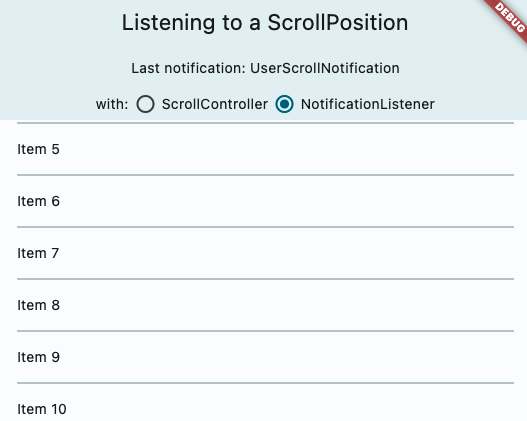
Fixes#20819Fixes#41910Fixes#121419
### Adds ScrollController.onAttach and ScrollController.onDetach
This resolves a long held pain point for developers. When using a scroll controller, there is not scroll position until the scrollable widget is built, and almost all methods of notification are only triggered when scrolling happens. Adding these two methods will help developers gain access to the scroll position when it is created. A common workaround for this was using a post frame callback to access controller.position after the first frame, but this is ripe for issues such as having multiple positions attached to the controller, or the scrollable no longer existing after that post frame callback. I think this can also be helpful for folks to debug cases when the scroll controller has multiple positions attached.
In particular, this also resolves this commented case: https://github.com/flutter/flutter/issues/20819#issuecomment-417784218
The isScrollingNotifier is hard for developers to access.
### Docs & samples
I was surprised we did not have samples on scroll notification or scroll controller, so I overhauled it and added a lot of docs on all the different ways to access scrolling information, when it is available and how they differ.
* fix: gets removedItem instead of its index
add: sliver_animated_list.0_test.dart
* fix: sliver_animated_list.0_test.dart
* fix: pr comments
* fix test import
Co-authored-by: Taha Tesser <tessertaha@gmail.com>
---------
Co-authored-by: Taha Tesser <tessertaha@gmail.com>
* Add support for image insertion on Android
* Fix checks
* Use proper Dart syntax on snippet
* Specify type annotation on list
* Fix nits, add some asserts, and improve example code
* Add missing import
* Fix nullsafety error
* Fix nullsafety error
* Remove reference to contentCommitMimeTypes in docs
* Fix nits
* Fix warnings and import
* Add test for content commit in editable_text_test.dart
* Check that URIs are equal in test
* Fix nits and rename functions / classes to be more self-explanatory
* Fix failing debugFillProperties tests
* Add empty implementation to `insertContent` in TextInputClient
* Tweak documentation slightly
* Improve docs for contentInsertionMimeTypes and fix assert
* Rework contentInsertionMimeType asserts
* Add test for onContentInserted example
* Switch implementation to a configuration class for more granularity in setting mime types
* Fix nits
* Improve docs and fix doc tests
* Fix more nits (LongCatIsLooong)
* Fix failing tests
* Make parameters (guaranteed by platform to be non-nullable) non-nullable
* Fix analysis issues