The scroll notification events reported for a press-drag-release gesture within a scrollable on a touch screen device begin with a `ScrollStartNotification`, followed by a series of `ScrollUpdateNotifications`, and conclude with a `ScrollEndNotification`. This protocol can be used to defer work until an interactive scroll gesture ends. For example, you might defer updating a scrollable's contents via network requests until the scroll has ended, or you might want to automatically auto-scroll at that time.
In the example that follows the CustomScrollView automatically scrolls so that the last partially visible fixed-height item is completely visible when the scroll gesture ends. Many iOS applications do this kind of thing. It only makes sense to auto-scroll when the user isn't actively dragging the scrollable around.
It's easy enough to do this by reacting to a ScrollEndNotifcation by auto-scrolling to align the last fixed-height list item ([source code](https://gist.github.com/HansMuller/13e2a7adadc9afb3803ba7848b20c410)).
https://github.com/flutter/flutter/assets/1377460/a6e6fc77-6742-4f98-81ba-446536535f73
Dragging the scrollbar thumb in a desktop application is a similar user gesture. Currently it's not possible to defer work or auto-scroll (or whatever) while the scrollable is actively being dragged via the scrollbar thumb because each scrollbar thumb motion is mapped to a scroll start - scroll update - scroll end series of notifications. On a desktop platform, the same code behaves quite differently when the scrollbar thumb is dragged.
https://github.com/flutter/flutter/assets/1377460/2593d8a3-639c-407f-80c1-6e6f67fb8c5f
The stream of scroll-end events triggers auto-scrolling every time the thumb moves. From the user's perspective this feels like a losing struggle.
One can also detect the beginning and end of a touch-drag by listening to the value of a ScrollPosition's `isScrollingNotifier`. This approach suffers from a similar problem: during a scrollbar thumb-drag, the `isScrollingNotifier` value isn't updated at all.
This PR refactors the RawScrollbar implementation to effectively use a ScrollDragController to manage scrolls caused by dragging the scrollbar's thumb. Doing so means that dragging the thumb will produce the same notifications as dragging the scrollable on a touch device.
Now desktop applications can choose to respond to scrollbar thumb drags in the same that they respond to drag scrolling on a touch screen. With the changes included here, the desktop or web version of the app works as expected, whether you're listing to scroll notifications or the scroll position's `isScrollingNotifier`.
https://github.com/flutter/flutter/assets/1377460/67435c40-a866-4735-a19b-e3d68eac8139
This PR also makes the second [ScrollPosition API doc example](https://api.flutter.dev/flutter/widgets/ScrollPosition-class.html#cupertino.ScrollPosition.2) work as expected when used with the DartPad that's part of API doc page.
Desktop applications also see scroll start-update-end notifications due to the mouse wheel. There is no touch screen analog for the mouse wheel, so an application that wanted to enable this kind of auto-scrolling alignment would have to include a heuristic that dealt with the sequence of small scrolls triggered by the mouse wheel. Here's an example of that: [source code](https://gist.github.com/HansMuller/ce5c474a458f5f4bcc07b0d621843165). This version of the app does not auto-align in response to small changes, wether they're triggered by dragging the scrollbar thumb of the mouse wheel.
Related sliver utility PRs: https://github.com/flutter/flutter/pull/143538, https://github.com/flutter/flutter/pull/143196, https://github.com/flutter/flutter/pull/143325.
This PR does a couple of things!
https://user-images.githubusercontent.com/16964204/231897483-416287f9-50ce-468d-a714-2a4bc0f2e011.mov
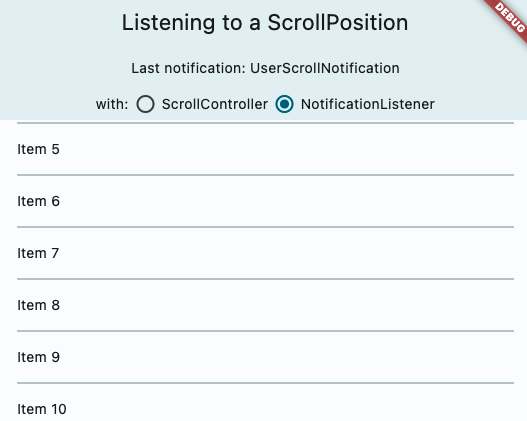
Fixes#20819Fixes#41910Fixes#121419
### Adds ScrollController.onAttach and ScrollController.onDetach
This resolves a long held pain point for developers. When using a scroll controller, there is not scroll position until the scrollable widget is built, and almost all methods of notification are only triggered when scrolling happens. Adding these two methods will help developers gain access to the scroll position when it is created. A common workaround for this was using a post frame callback to access controller.position after the first frame, but this is ripe for issues such as having multiple positions attached to the controller, or the scrollable no longer existing after that post frame callback. I think this can also be helpful for folks to debug cases when the scroll controller has multiple positions attached.
In particular, this also resolves this commented case: https://github.com/flutter/flutter/issues/20819#issuecomment-417784218
The isScrollingNotifier is hard for developers to access.
### Docs & samples
I was surprised we did not have samples on scroll notification or scroll controller, so I overhauled it and added a lot of docs on all the different ways to access scrolling information, when it is available and how they differ.
This does a cleanup of the examples, removing all of the "section" markers and extra comments that we don't need anymore now that the samples are no longer in the source code. It also removes the --template arguments from the {@tool dartpad} and {@tool sample} directives, since those are no longer used. It converts two examples that I discovered were still embedded into linked examples in the examples folder.
I didn't delete the templates from the snippets config folder yet, because there are still embedded samples in the dart:ui package from the engine that use them. Once dart:ui no longer uses the templates, they can be removed.
I bumped the version of the snippets package to pick up a change that allows removal of the --template argument.
This extracts the sample code out from the API doc comments, and places them in separate files on disk, allowing running of the examples locally, testing them, and building of slightly larger examples.