Deprecate `textScaleFactor` in favor of `textScaler`, in preparation for Android 14 [Non-linear font scaling to 200%](https://developer.android.com/about/versions/14/features#non-linear-font-scaling). The `TextScaler` class can be moved to `dart:ui` in the future, if we decide to use the Android platform API or AndroidX to get the scaling curve instead of hard coding the curve in the framework.
I haven't put the Flutter version in the deprecation message so the analyzer checks are failing. Will do so after I finish the migration guide.
**Why `TextScaler.textScaleFactor`**
The author of a `TextScaler` subclass should provide a fallback `textScaleFactor`. By making `TextScaler` also contain the `textScaleFactor` information it also makes it easier to migrate: if a widget overrides `MediaQueryData.textScaler` in the tree, for unmigrated widgets in the subtree it would also have to override `MediaQueryData.textScaleFactor`, and that makes it difficult to remove `MediaQueryData.textScaleFactor` in the future.
## A full list of affected APIs in this PR
Deprecated: The method/getter/setter/argument is annotated with a `@Deprecated()` annotation in this PR, and the caller should replace it with `textScaler` instead. Unless otherwise specified there will be a Flutter fix available to help with migration but it's still recommended to migrate case-by-case.
**Replaced**: The method this `textScaleFactor` argument belongs to is rarely called directly by user code and is not overridden by any of the registered custom tests, so the argument is directly replaced by `TextScaler`.
**To Be Deprecated**: The method/getter/setter/argument can't be deprecated in this PR because a registered customer test depends on it and a Flutter fix isn't available (or the test was run without applying flutter fixes first). This method/getter/setter/argument will be deprecated in a followup PR once the registered test is migrated.
### `Painting` Library
| Affected API | State of `textScaleFactor` | Comment |
| --- | --- | --- |
| `InlineSpan.build({ double textScaleFactor = 1.0 })` argument | **Replaced** | |
| `TextStyle.getParagraphStyle({ double TextScaleFactor = 1.0 })` argument | **Replaced** | |
| `TextStyle.getTextStyle({ double TextScaleFactor = 1.0 })` argument| Deprecated | Can't replace: c47fd38dca/super_editor/lib/src/infrastructure/super_textfield/desktop/desktop_textfield.dart (L1903-L1905)|
| `TextPainter({ double TextScaleFactor = 1.0 })` constructor argument | Deprecated | |
| `TextPainter.textScaleFactor` getter and setter | Deprecated | No Flutter Fix, not expressible yet |
| `TextPainter.computeWidth({ double TextScaleFactor = 1.0 })` argument | Deprecated | |
| `TextPainter.computeMaxIntrinsicWidth({ double TextScaleFactor = 1.0 })` argument | Deprecated | |
### `Rendering` Library
| Affected API | State of `textScaleFactor` | Comment |
| --- | --- | --- |
| `RenderEditable({ double TextScaleFactor = 1.0 })` constructor argument | Deprecated | |
| `RenderEditable.textScaleFactor` getter and setter | Deprecated | No Flutter Fix, not expressible yet |
| `RenderParagraph({ double TextScaleFactor = 1.0 })` constructor argument | Deprecated | |
| `RenderParagraph.textScaleFactor` getter and setter | Deprecated | No Flutter Fix, not expressible yet |
### `Widgets` Library
| Affected API | State of `textScaleFactor` | Comment |
| --- | --- | --- |
| `MediaQueryData({ double TextScaleFactor = 1.0 })` constructor argument | **To Be Deprecated** | cd7b93532e/packages/flutter_markdown/test/text_scale_factor_test.dart (LL39C21-L39C35) |
| `MediaQueryData.textScaleFactor` getter | Deprecated | |
| `MediaQueryData.copyWith({ double? TextScaleFactor })` argument | Deprecated | |
| `MediaQuery.maybeTextScaleFactorOf(BuildContext context)` static method | Deprecated | No Flutter Fix, not expressible yet |
| `MediaQuery.textScaleFactorOf(BuildContext context)` static method | **To Be Deprecated** | cd7b93532e/packages/flutter_markdown/lib/src/_functions_io.dart (L68-L70), No Flutter Fix, not expressible yet |
| `RichText({ double TextScaleFactor = 1.0 })` constructor argument | **To Be Deprecated** | cd7b93532e/packages/flutter_markdown/lib/src/builder.dart (L829-L843) |
| `RichText.textScaleFactor` getter | **To Be Deprecated** | A constructor argument can't be deprecated right away|
| `Text({ double? TextScaleFactor = 1.0 })` constructor argument | **To Be Deprecated** | 914d120da1/packages/rfw/lib/src/flutter/core_widgets.dart (L647) , No Flutter Fix because of https://github.com/dart-lang/sdk/issues/52664 |
| `Text.rich({ double? TextScaleFactor = 1.0 })` constructor argument | **To Be Deprecated** | The default constructor has an argument that can't be deprecated right away. No Flutter Fix because of https://github.com/dart-lang/sdk/issues/52664 |
| `Text.textScaleFactor` getter | **To Be Deprecated** | A constructor argument can't be deprecated right away |
| `EditableText({ double? TextScaleFactor = 1.0 })` constructor argument | Deprecated | No Flutter Fix because of https://github.com/dart-lang/sdk/issues/52664 |
| `EditableText.textScaleFactor` getter | Deprecated | |
### `Material` Library
| Affected API | State of `textScaleFactor` | Comment |
| --- | --- | --- |
| `SelectableText({ double? TextScaleFactor = 1.0 })` constructor argument | **To Be Deprecated** | cd7b93532e/packages/flutter_markdown/lib/src/builder.dart (L829-L843), No Flutter Fix because of https://github.com/dart-lang/sdk/issues/52664 |
| `SelectableText.rich({ double? TextScaleFactor = 1.0 })` constructor argument | **To Be Deprecated** | The default constructor has an argument that can't be deprecated right away. No Flutter Fix because of https://github.com/dart-lang/sdk/issues/52664 |
| `SelectableText.textScaleFactor` getter | **To Be Deprecated** | A constructor argument can't be deprecated right away |
A lot of material widgets (`Slider`, `RangeSlider`, `TimePicker`, and different types of buttons) also change their layout based on `textScaleFactor`. These need to be handled in a case-by-case fashion and will be migrated in follow-up PRs.
This PR changes the example app into a custom scrollview with three slivers. The middle sliver has a nested scrollview of height 300 and only this nested sliver can trigger the refresh indicator.
Fixes https://github.com/flutter/flutter/issues/116237.
Updated tests in dev, examples/api, and tests/widgets to ensure that
they continue to pass when the default for `ThemeData.useMaterial3` is
changed to true.
This is the final set of changes required for
https://github.com/flutter/flutter/issues/127064.
This change updates `SelectableRegion`s right-click gesture to match native platform behavior.
Before: Right-click gesture selects word at position and opens context menu (All Platforms)
After:
- Linux, toggles context menu on/off, and collapses selection when click was not on an active selection (uncollapsed).
- Windows, Android, Fuchsia, shows context menu at right-clicked position (unless the click is at an active selection).
- macOS, toggles the context menu if right click was at the same position as the previous / or selects word at position and opens context menu.
- iOS, selects word at position and opens context menu.
This change also prevents the `copy` menu button from being shown when there is a collapsed selection (nothing to copy).
Fixes#117561
This is a second attempt to merge #107269. Currently I've fixed two of the issues:
1. Fixed horizontal scrollview by using a switch statement to consider vertical/horizontal case.
2. Fixed issue of `paintExtent` not being the right extent for painting. Rather using a `scrollExtent` for the main axis length of the decoration box and painting it offsetted by the `scrollOffset`.
3. If the sliver child has inifinite scrollExtent, then we only draw the decoration down to the bottom of the `cacheExtent`. The developer is expected to ensure that the border does not creep up above the cache area.
This PR includes a test that checks that the correct rectangle is drawn at a certain scrollOffset for both the horizontal and vertical case which should be sufficient for checking that `SliverDecoration` works properly now.
Fixes https://github.com/flutter/flutter/issues/107498.
## Description
Changes the context menu example for `MenuAnchor` so that it uses right-click, or (on macOS and iOS only) ctrl-left-click, for the context menu. Also disables the browser context menu on web platforms.
## Tests
- Updated test to reflect new triggers.
Updated the ToggleButtons example and test to M3.
Updated the nested tabs test to avoid warnings like:
```
Warning: A call to tap() with finder "exactly one widget with type "Tab" which is an ancestor of text "Explore": Tab(text: "Explore", icon: Icon)" derived an Offset (Offset(666.7, 92.0)) that would not hit test on the specified widget.
```
This example was incorrectly throwing away results from a query when multiple queries were pending at once. Thanks to @sun-jiao in https://github.com/flutter/flutter/pull/127019#issuecomment-1552347037 for pointing this out.
I also added a quick `Text` widget explaining what to do to use the examples. Since there are only three small possible `options`, it's easy to type into the field and not get any results and wonder what's wrong.
This is a proof of concept for renaming SlottedMultiChildRenderObjectWidgetMixin to SlottedMultiChildRenderObjectWidget and making it a concrete class.
I also made SlottedContainerRenderObjectMixin generic instead of being specialized to RenderBox.
I don't think this is something we can easily automigrate, but we may not need to, I don't know how common this is...
This PR does a couple of things!
https://user-images.githubusercontent.com/16964204/231897483-416287f9-50ce-468d-a714-2a4bc0f2e011.mov
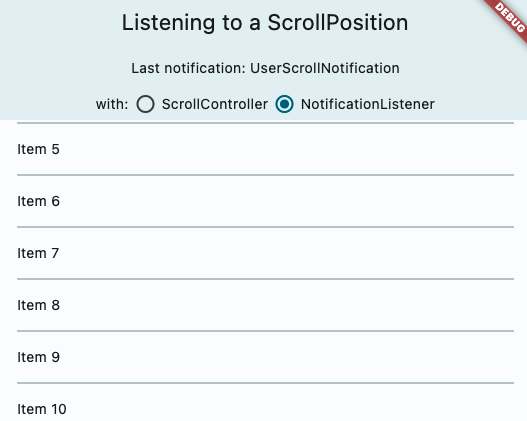
Fixes#20819Fixes#41910Fixes#121419
### Adds ScrollController.onAttach and ScrollController.onDetach
This resolves a long held pain point for developers. When using a scroll controller, there is not scroll position until the scrollable widget is built, and almost all methods of notification are only triggered when scrolling happens. Adding these two methods will help developers gain access to the scroll position when it is created. A common workaround for this was using a post frame callback to access controller.position after the first frame, but this is ripe for issues such as having multiple positions attached to the controller, or the scrollable no longer existing after that post frame callback. I think this can also be helpful for folks to debug cases when the scroll controller has multiple positions attached.
In particular, this also resolves this commented case: https://github.com/flutter/flutter/issues/20819#issuecomment-417784218
The isScrollingNotifier is hard for developers to access.
### Docs & samples
I was surprised we did not have samples on scroll notification or scroll controller, so I overhauled it and added a lot of docs on all the different ways to access scrolling information, when it is available and how they differ.